tools_agent_no_router_loop_mcp
the workflow
Note that the workflow is a map of the possible routes that the control can take up.
This is not typically the run time execution flow for a given instance.
That is determined by the conditional edges added, which take decision on run time, where to move next.
If conditional edges are not added, then the flow is linear. Otherwise the flow is dynamic, having loops or branches, based on dynamic run time decisions.
Here we have one conditional edge, that takes a decision wether to go back to the LLM again backward, or go forward to end.
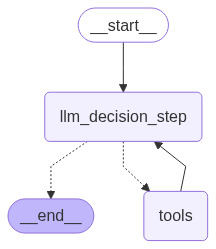
workflow code
workflow = StateGraph(MessagesState)
workflow.add_node("llm_decision_step", function_1)
workflow.add_node("tools", ToolNode(tools))
workflow.add_edge(START, "llm_decision_step")
workflow.add_conditional_edges(
"llm_decision_step",
custom_tools_condition,
)
workflow.add_edge("tools", "llm_decision_step")
react_graph = workflow.compile()
conditional edge code
The runtime decision maker - conditional edge, that decides whether to loop back or keep going front.
This edge is not visible in the workflow graph. This is more of hidden decision logic to direct the control flow forward or backward.
def custom_tools_condition(state: MessagesState):
"""Custom condition that properly handles tool flow"""
# Get the last message
last_message = state["messages"][-1]
print(f"custom_tools_condition called, last message type: {type(last_message)}")
# If last message has tool calls, go to tools
if hasattr(last_message, 'tool_calls') and last_message.tool_calls:
print("Going to tools")
return "tools"
# If no tool calls and we have content, we're done
print("Ending workflow")
return END
tools
tools=[multiply, add, divide, search, get_alerts,get_stock_price, rag_tool, llm_tool]
# tools=[get_alerts]
llm_with_tools=llm.bind_tools(tools)
standard langchain readymade tools
search = DuckDuckGoSearchRun(
backend="text",
region="us-en", # Force US English region
safesearch="moderate",
time="y", # Recent results
max_results=5
)
custom tools
@tool
def multiply(a: int, b: int) -> int:
"""
Multiply two integers.
Args:
a (int): The first integer.
b (int): The second integer.
Returns:
int: The product of a and b.
"""
return a * b
@tool
def add(a: int, b: int) -> int:
"""
Add two integers.
Args:
a (int): The first integer.
b (int): The second integer.
Returns:
int: The sum of a and b.
"""
return a + b
@tool
def divide(a: int, b: int) -> float:
"""
Divide two integers.
Args:
a (int): The numerator.
b (int): The denominator (must not be 0).
Returns:
float: The result of division.
"""
if b == 0:
raise ValueError("Denominator cannot be zero.")
return a / b
@tool
def get_alerts(state: str) -> str:
"""Get weather alerts for a US state from MCP server."""
def run_mcp_safely():
async def get_weather_alerts():
try:
from mcp_use import MCPClient
config_file = "mcpserver.json"
client = MCPClient.from_config_file(config_file)
agent = MCPAgent(llm=llm, client=client, max_steps=30)
message = f"Get weather alerts for the state {state.upper()}"
result = await agent.run(message)
return str(result)
except Exception as e:
return f"Error: {str(e)}"
finally:
try:
if client and client.sessions:
await client.close_all_sessions()
except:
pass
# Create isolated event loop
import asyncio
loop = asyncio.new_event_loop()
asyncio.set_event_loop(loop)
try:
return loop.run_until_complete(get_weather_alerts())
finally:
loop.close()
try:
import concurrent.futures
with concurrent.futures.ThreadPoolExecutor() as executor:
future = executor.submit(run_mcp_safely)
return future.result(timeout=30)
except Exception as e:
return f"Error getting weather alerts: {str(e)}"
@tool
def get_stock_price(ticker:str)->str:
"""
Fetches the previous closing price of a given stock ticker from Yahoo Finance.
Args:
ticker (str): The stock ticker symbol (e.g., 'AAPL', 'TSLA', 'NIFTY.BO').
Returns:
str: A message with the stock's previous closing price.
"""
try:
stock = yf.Ticker(ticker)
price = stock.info.get('previousClose')
if price is None:
return f"Could not fetch price for ticker '{ticker}'."
return f"The last closing price of {ticker.upper()} was ${price:.2f}."
except Exception as e:
return f"An error occurred while fetching stock data: {str(e)}"
# RAG Function
@tool
def rag_tool(question: str) -> str:
"""Custom tool for serving RAG Call. Call this ONLY for questions about GDP, economy, or financial statistics of USA. Do not call this function for questions about USA for any other topic."""
print("-> RAG Call ->")
prompt = PromptTemplate(
template="""You are an assistant for question-answering tasks. Use the following pieces of retrieved context to answer the question. If you don't know the answer, search the web using appropriate tools and use that information to answer the question from internet. Use three sentences maximum and keep the answer concise.\nQuestion: {question} \nContext: {context} \nAnswer:""",
input_variables=['context', 'question']
)
rag_chain = (
{"context": retriever | format_docs, "question": RunnablePassthrough()}
| prompt
| llm
| StrOutputParser()
)
result = rag_chain.invoke(question)
return result
@tool
def llm_tool(question: str) -> str:
"""Custom tool for calling the LLM for general questions not covered by other tools."""
print("-> LLM Call ->")
# Normal LLM call
complete_query = "Answer the following question with your knowledge of the real world. Following is the user question: if you dont have the answer use search tool to get the answer from internet " + question
response = llm.invoke(complete_query)
return response.content
function_1 code - llm_decision_step - function calling the llm with the right prompt
This function works as the interface of the user with the LLM based system we are designing.
This uses prompt engineering to pass the user query augmented with instructions to call the right tool.
It then invokes the LLM with tools bound to it.
def function_1(state: MessagesState):
"""calls appropriate tools based on query. works as supervisor"""
question = state["messages"][-1].content
print(f"function_1 is called with question: {question}")
print(f"Total messages in state: {len(state['messages'])}")
# Check if we already have a tool result - prevent recursion
if len(state["messages"]) >= 3: # User question + LLM tool call + Tool result
print("Tool result already received, generating final response")
# Get the original question
original_question = state["messages"][0].content
# Get the tool result (last message)
tool_result = state["messages"][-1].content
# Generate final response without calling more tools
final_prompt = f"""Based on this information: {tool_result}
Please provide a complete answer to the original question: {original_question}
Do not call any more tools. Just provide a direct answer."""
final_response = llm.invoke([HumanMessage(content=final_prompt)])
return {"messages": [final_response]}
# Check if this is a tool result message (from ToolNode)
last_message = state["messages"][-1]
if (hasattr(last_message, 'type') and
last_message.type == 'tool' and
hasattr(last_message, 'content')):
print("Tool result detected, providing final answer")
# Get original question
original_question = state["messages"][0].content
tool_result = last_message.content
# Generate final response
final_prompt = f"""Based on this tool result: {tool_result}
Please provide a complete answer to: {original_question}"""
final_response = llm_with_tools.invoke([HumanMessage(content=final_prompt)])
return {"messages": [final_response]}
# Normal flow - decide which tool to call
tool_prompt = f"""You are a helpful assistant. Answer this question: {question}
IMPORTANT TOOL SELECTION RULES:
- For "Who is the president" questions → USE SEARCH TOOL (DuckDuckGo) to get current information
- For "current events", "today", "latest news" → USE SEARCH TOOL
- For USA GDP, economic statistics, financial data → USE rag_tool
- For weather alerts → USE get_alerts
- For stock prices → USE get_stock_price
- For math calculations → USE multiply/add/divide
- For general knowledge → USE llm_tool
- In a forward pass, if one tool call is successful, DO NOT call any other tool.
- if weather information is asked in query, ONLY call get_alerts tool.
Question: {question}
Based on the question above, call the SEARCH tool to get current information / current affairs, the news that is latest.
Available tools:
- rag_tool: ONLY For questions about GDP or financial or economic statistics of USA. Don't call this for any other topic about USA.
- get_alerts: For weather alerts ONLY. CALL THIS ONLY WHEN WEATHER IS ASKED IN QUERY. DO NOT CALL ANY OTHER TOOL for weather information.
- get_stock_price: For stock prices
- search: For general web search. For current events, politics, news etc which is new and latest. Output the result in English only. Not in any other language.
- multiply, add, divide: For arithmetic
- llm_tool: For general questions not covered by other tools
"""
# Use LLM with tools to decide which tool to call
response = llm_with_tools.invoke([HumanMessage(content=tool_prompt)])
return {"messages": [response]}
Entire code base
Steps for execution
The above code runs an MCP client as a tool call. So, if you would like to use that feature, you need to first run the MCP server, and then run the above code. Following are the steps to execute -
Note that this is purely optional. If you would like to run the above code without MCP, then you need not to run the MCP server code.
- Run the mcp server : Got to the folder where the weather.py resides and run the command -
uv run mcp dev weather.py - Ensure MCP inspector is able to connect to the weather mcp server and retrieve weather information
- Run the multi agent workflow code : Go to the folder where the tools_agent_no_router_loop_mcp.py resides and run the command -
python tools_agent_no_router_loop_mcp.py
Output -
MCP Server invocation
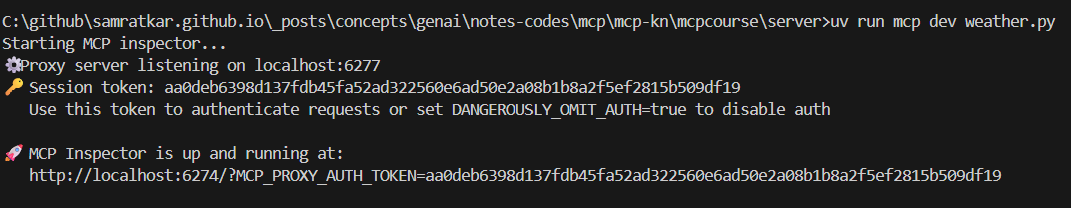
MCP server working and retrieving weather information
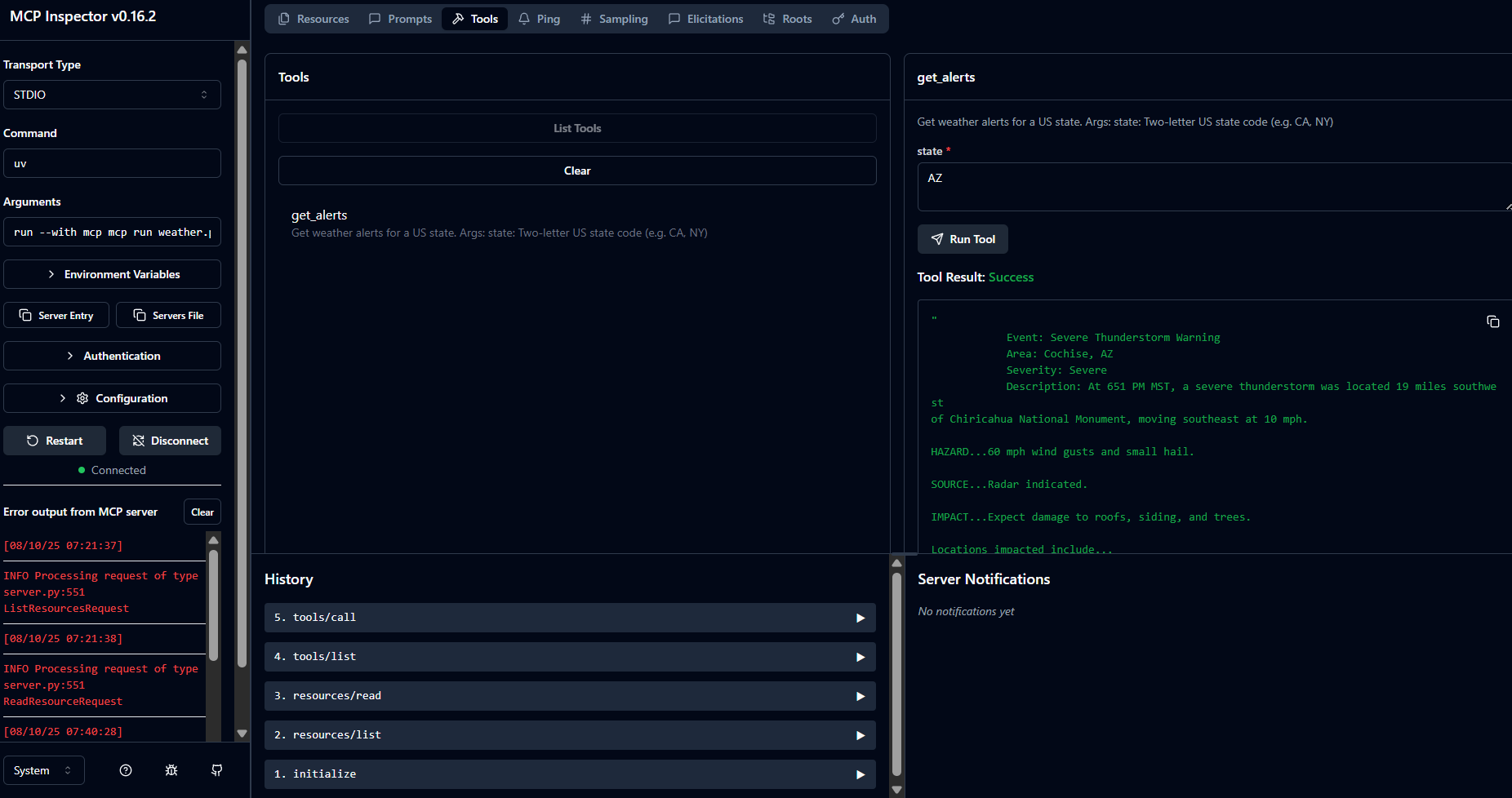
Execution of the agentic workflow app
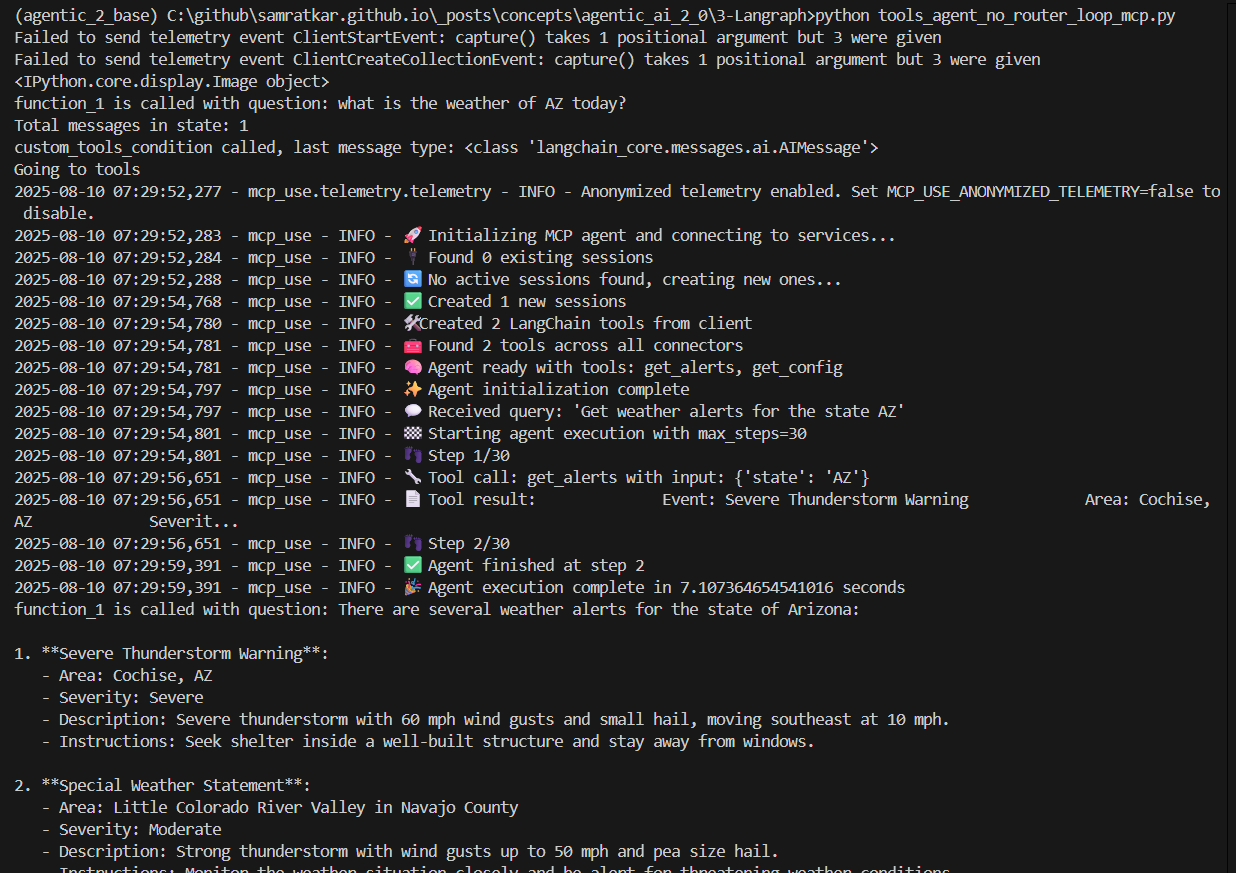
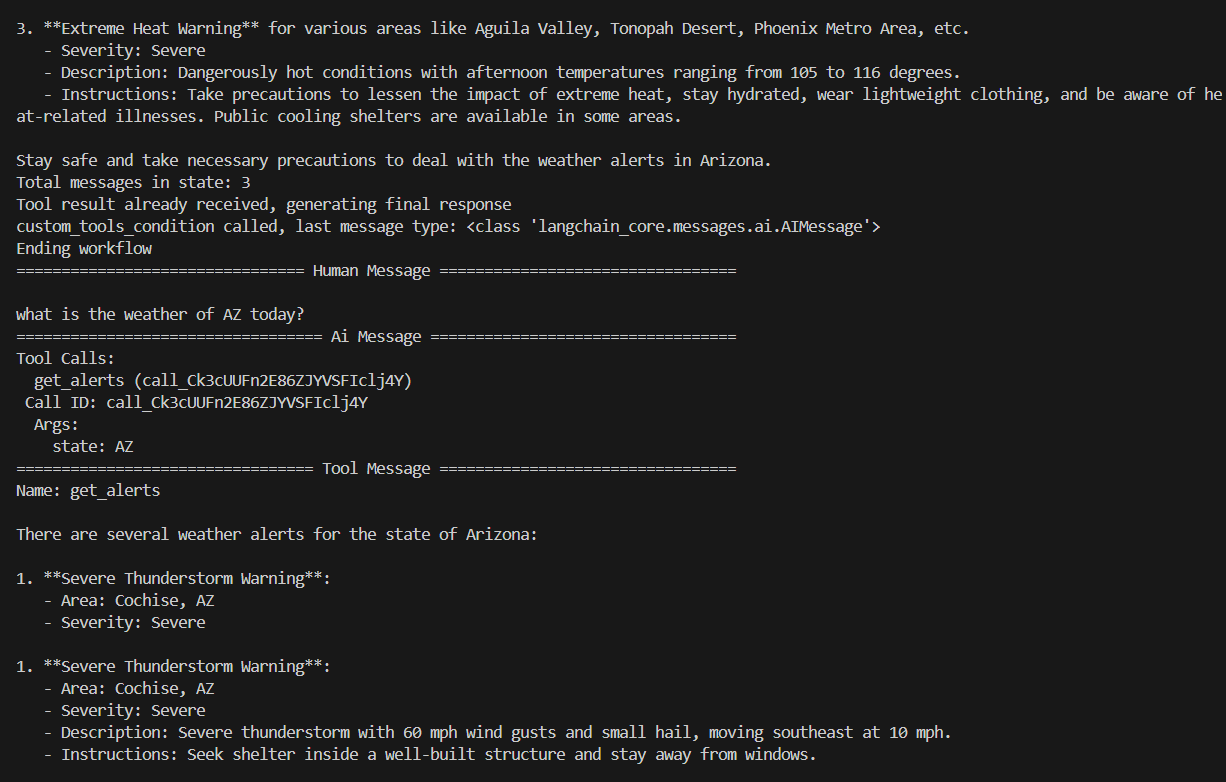
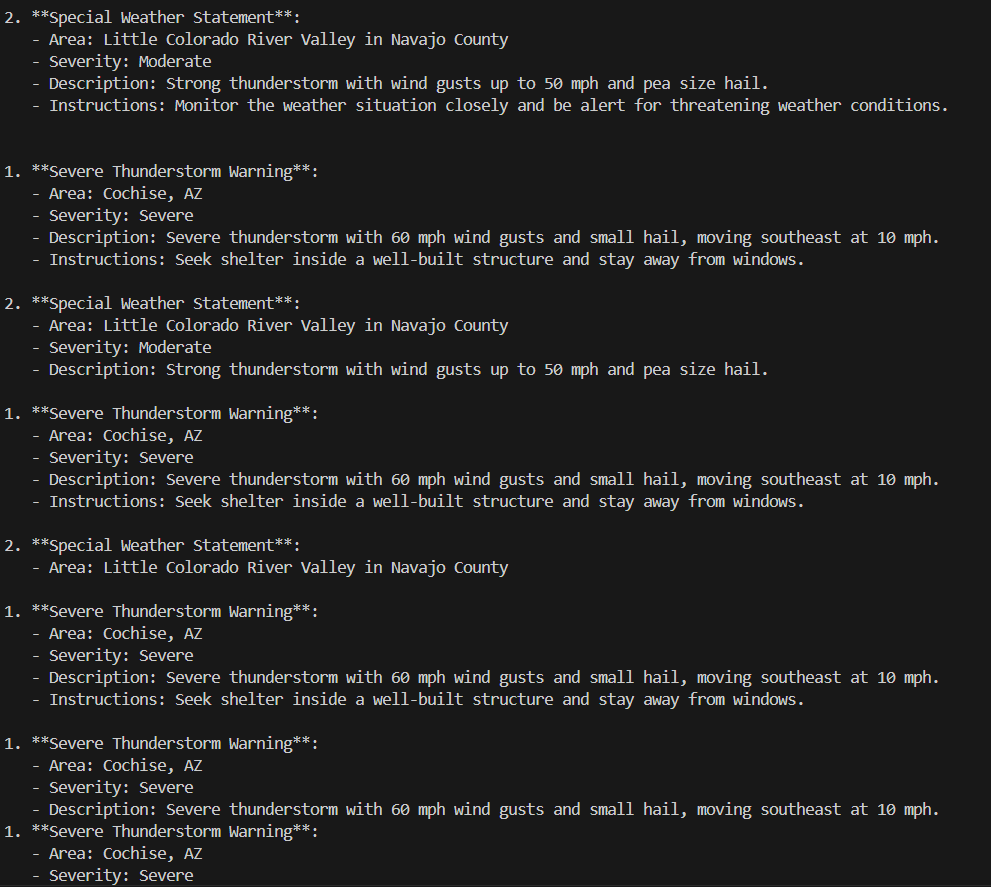
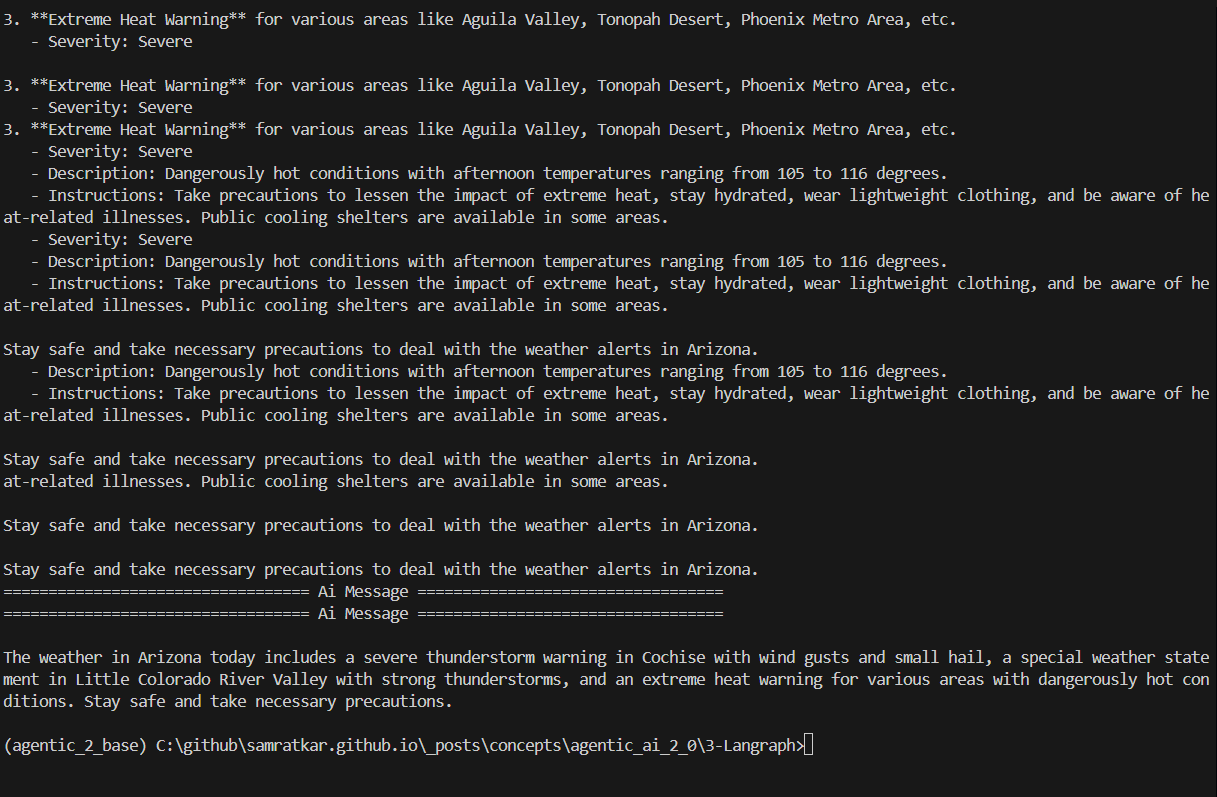
Dynamically selecting tools
The above workflow demonstrates a design time hardcoding of all the tools, and in the run time, all those tools will be visited based on the query provided, by the function_1 which acts as the interface function with the user.
However, you can also choose a subset of tools that are defined, for a given context, in run time. This helps to reduce latency and memory footprint.
Details - Dynamic Tool Selection
from dataclasses import dataclass
from typing import Literal
from langchain.chat_models import init_chat_model
from langchain_core.tools import tool
from langgraph.prebuilt import create_react_agent
from langgraph.prebuilt.chat_agent_executor import AgentState
from langgraph.runtime import Runtime
@dataclass
class CustomContext:
tools: list[Literal["weather", "compass"]]
@tool
def weather() -> str:
"""Returns the current weather conditions."""
return "It's nice and sunny."
@tool
def compass() -> str:
"""Returns the direction the user is facing."""
return "North"
model = init_chat_model("anthropic:claude-sonnet-4-20250514")
def configure_model(state: AgentState, runtime: Runtime[CustomContext]):
"""Configure the model with tools based on runtime context."""
selected_tools = [
tool
for tool in [weather, compass]
if tool.name in runtime.context.tools
]
return model.bind_tools(selected_tools)
agent = create_react_agent(
# Dynamically configure the model with tools based on runtime context
configure_model,
# Initialize with all tools available
tools=[weather, compass]
)
output = agent.invoke(
{
"messages": [
{
"role": "user",
"content": "Who are you and what tools do you have access to?",
}
]
},
context=CustomContext(tools=["weather"]), # Only enable the weather tool
)
print(output["messages"][-1].text())